Adding a repo to VCC
Method 1: through their website (recommended)
Most website should have Add to VCC button, this should open VCC and ask to add the repo.
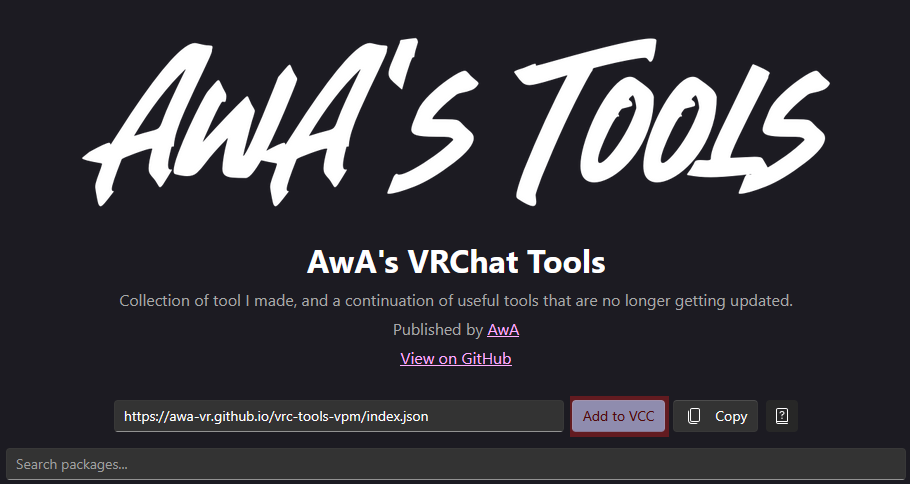
Method 2: using the .json link
Some don’t give a webstie with a button, but instead a link that ends with .json. Like this one: https://vpm.dreadscripts.com/listings/main.json
To add these to VCC follow the following steps:
Open Packages tab
Go to Settings > Packages. This is the page where you can add, remove, enable or disable Repositories in VCC.
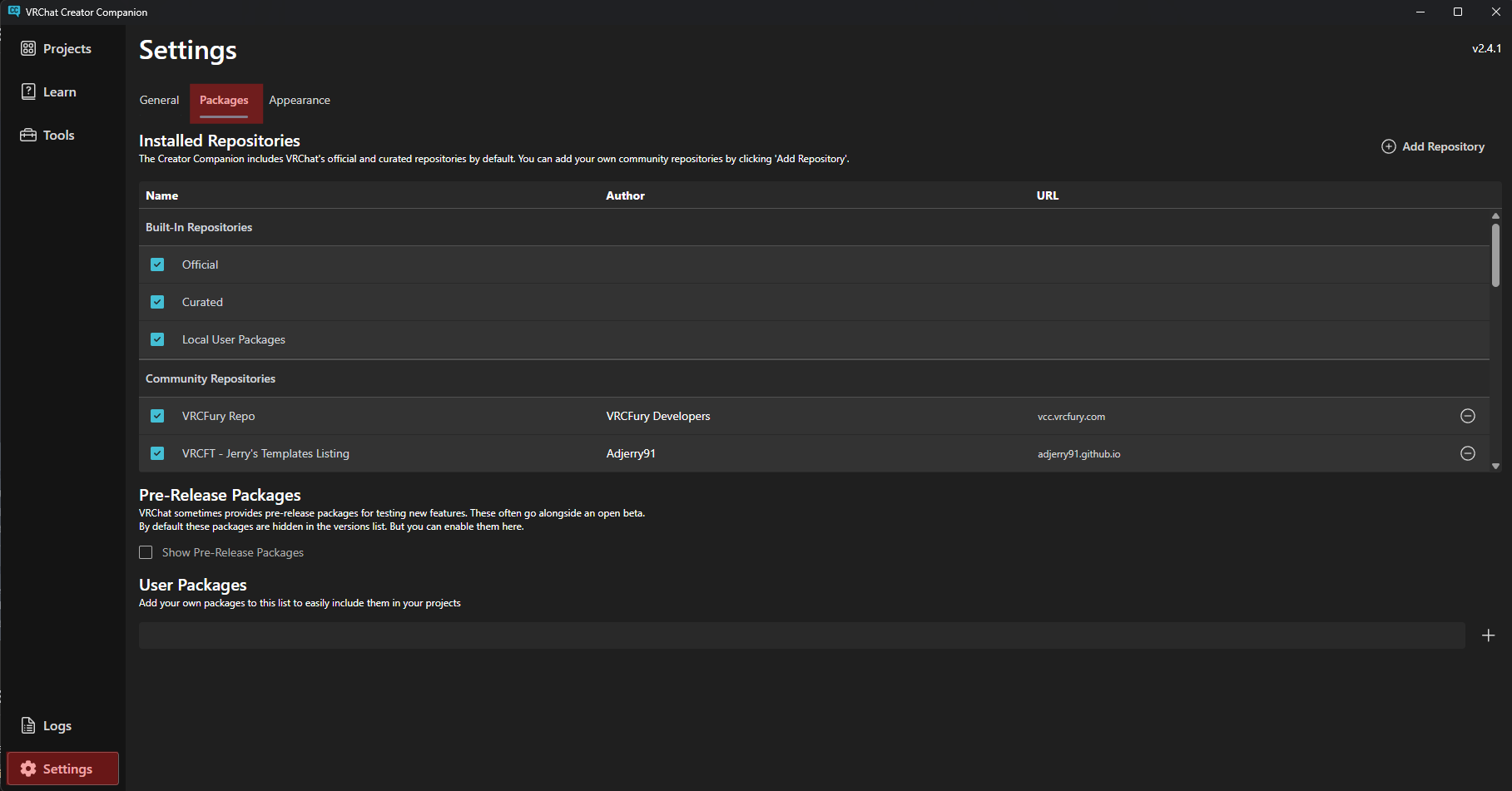
Add the repo
Click on Add Repository, then fill in the link that ends with .json, and lastly click Add.
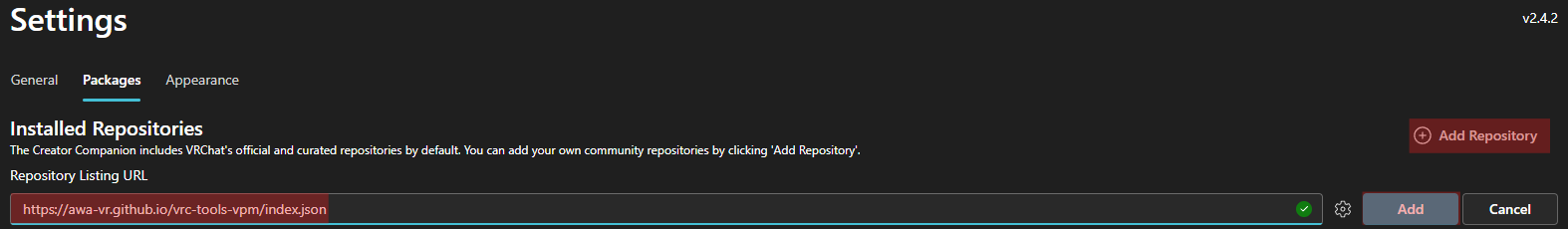
A new window should pop up, make sure the info looks good. Then click I Understand, Add Repository. Wait for a few seconds and you should see the repo added in the Community Repositories list.
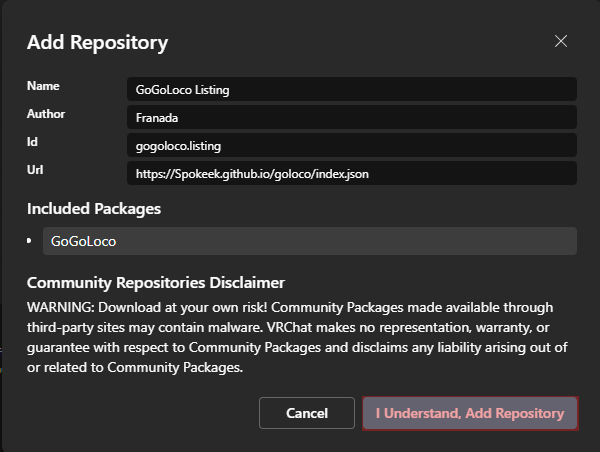
Last updated on