Custom Project Templates
With custom project templates you can have a project with all the tools you use already installed when you create the project.
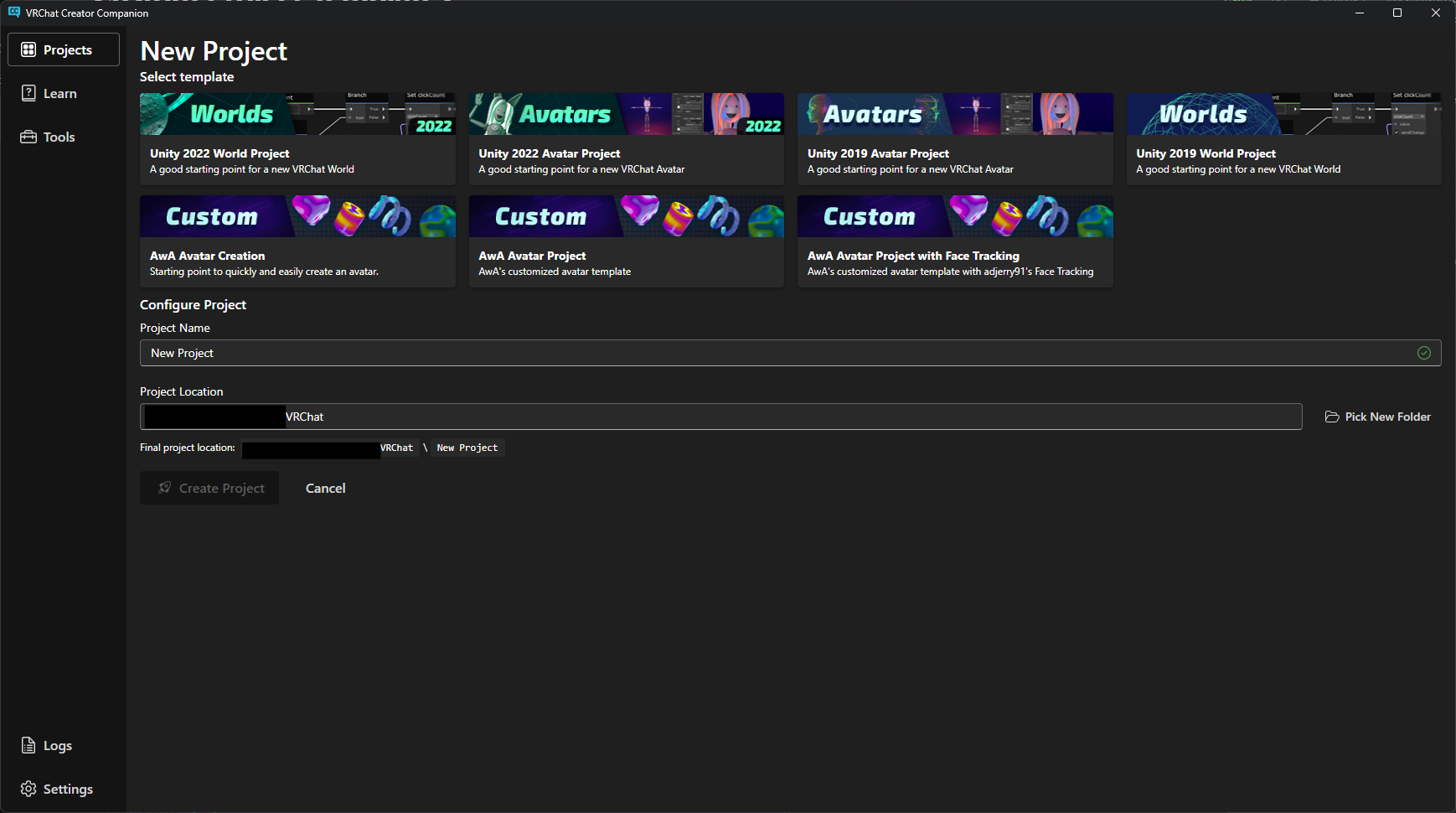
AwA’s Avatar Template
Of course I have a custom template with the tools I always use (most of the tools in Useful Repos and Tools). You can find it here. You can edit it freely, or just use as is.
Install
Download
Download the latest release package. Source code (zip)
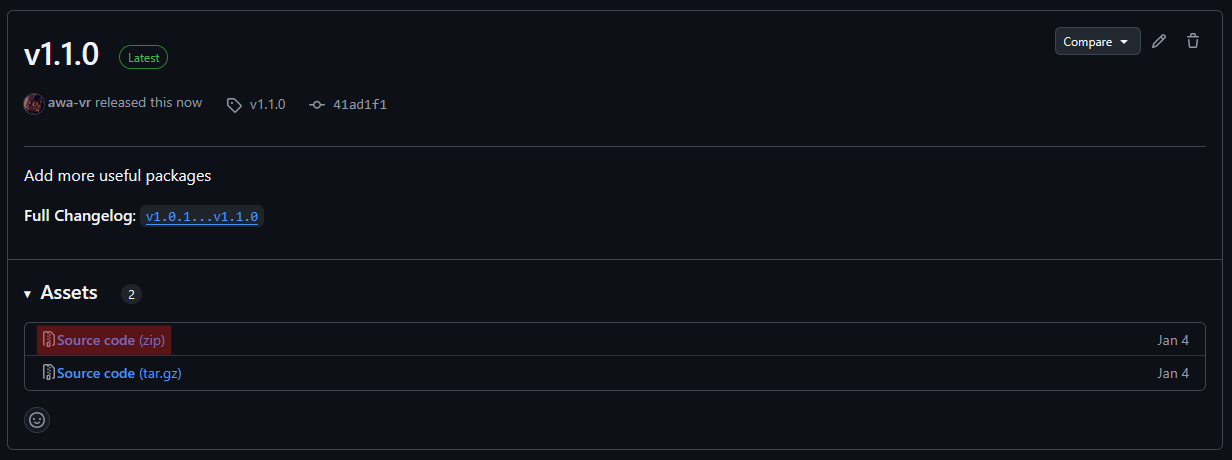
Note
This also has a quick setup script inside it, if you want to use it double-click setup.bat.
Although it’s not guaranteed that this will work for you.
Move files
Unzip the .zip. Press Win + R and paste %LocalAppData%\VRChatCreatorCompanion, or open explorer and paste it in the path input. This will open a new window. Create a new folder called Templates and move all the files inside of it.
The folder should look like this when you’re done. (don’t worry if you don’t see the .git folder)
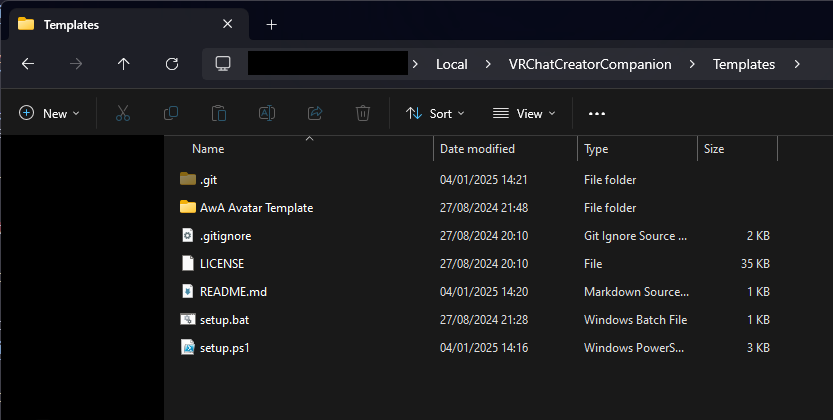
Add repos to VCC
https://awa-vr.github.io/vrc-tools-vpm/index.json
https://rurre.github.io/vpm/index.json
https://whiteflare.github.io/vpm-repos/vpm.json
https://vpm.thry.dev/index.json
https://vpm.razgriz.one/index.json
https://vcc.vrcfury.com
https://poiyomi.github.io/vpm/index.json
https://gabsith.github.io/GabSith-VCC-Listing/index.json
Note
You also need to add Adjerry’s Face Tracking Repo to use the FT template.
https://adjerry91.github.io/VRCFaceTracking-Templates/index.json
Tip
Check out the Adding a repo to VCC guide if the Add Repo button doesn’t work.
Avatar Creation Template
The Avatar Creation Template adds useful tools for when you want to create an avatar from scratch. But it also need a few more repos.
https://hai-vr.github.io/vpm-listing/index.json
https://wholesomevr.github.io/SPS-Configurator/index.json
https://wholesomevr.github.io/vpm/index.json
https://spokeek.github.io/goloco/index.json
https://hfcred.github.io/VPM-Listing/index.json